How to add contact us page in blogger
How to add contact us page in blogger
The page of contact
us is very important for your site.It can play a vital role in the
development of your site.If you add it in the site your site will consider as
reliable .Because people can contact with you they can ask questions with you
they can take your services through this.The one of the biggest advantage is
that people and users can trust.It is good for SEO.Google gives very importance
to this act because Google also considers this best. In addition ,I will say
you can increase your business to this page.
Before jumping into
the more guide check some related Urdu&Hindi
video tutorial post.
Increase business.
As I was saying in the top that you
can increase your business with minor platform .For example, you are SEO expert you want to provide
services on the internet user also want to take your services ,but the
important question is it that how can user contact you ? in this case you can
use it . With this page user can contact you without hurdles or difficulties.
How to set .
1.General setting
In first of all go to http://www.foxyform.com/ and select you fields I mean, if you want that
the user send his information by mail like name ,website,mail subject and itself..you can allow them to use required field options.just check the requires field box which
you want to allow.
2. Advanced setting
In this step you
can do customization of your contact us form
look.you can change background color.font color,font size font .if you want to change background color,
then click on colours and choose color and copy favorite color code and paste
in the bar .
3.Target e-mail address.
Write your email address where
you want to receive users’ mails .Always give your original email address .
After doing all things
write captcha code in the bar and click
on the verify .they will give you an html script copy script and paste into the
box.Then click on the create formular.They will give again html SCRIPT copy
code.
Create contact us page in the blog.
Go
to blogger dashboard >click on
pages>create new page write post everything which you want then go into the
post html paste code which you get after clicking on create formular and
publish it then you will get a beautiful and decent box for contact and order.
Read more: http://www.teachmebest.com/2014/10/how-to-add-contact-us-page.html#ixzz3OLLk2NMj



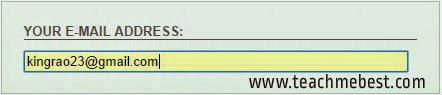
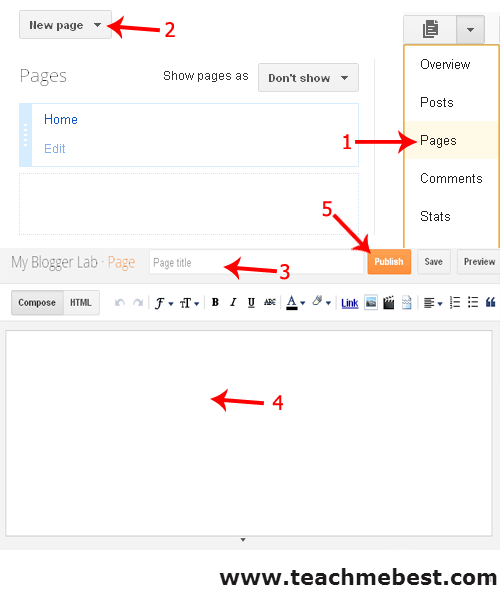


No comments: