What Is UHS SD Card? What’s The Difference B/W UHS-I, UHS-II, UHS-III?
UHS or Ultra High Definition is the next generation bus interface used to enable high-speed data transfer for SDHC and SDXC cards. With the release of UHS-III, the UHS bus interface now comes in three versions including UHS-I and UHS-II. The three versions offer different bus speeds find their use on SD cards designed for daily usage all the way to professional camera and drones.
There are a lot of specification differences to look for when people have to choose the correct SD Card depending on their requirements. Other than choosing between speed classes, the type of bus interface used in the SD card is also an important factor. A bus is a way of establishing communication between a device’s components (internal or external) with its CPU and main memory.
In the case of normal SD cards (or SDSC), the bus interface used in called High Speed which precedes the Default Speed interface. However, the SDHC and SDXC cards are designed to have significantly higher storage capacity in comparison to the SDSC card.
Modern devices have high-speed cameras capable of recording HD, FHD, and 4K videos. The growing need for faster data transfer made the High-Speed bus interface (with speed 25 MB/s) look like a sloth. A newer, faster, bus interface called UHS (Ultra High Speed) was introduced for SD cards with higher capacity.
Who decides these things?
A non-profit organization known as the SD Association is responsible for taking care of the SD (Secure Digital) standard for storage media (commonly known as SD Cards), we find on various smartphones, DSLRs, etc. Introduced in 1999 as a result of the collaborative efforts between SanDisk, Panasonic, and Toshiba, the SD standard has taken over the game from another standard known as MultiMediaCards or MMC for short.What is UHS-I SD Card?

The UHS-I (Ultra High-Speed Phase-I) is the first iteration of the Ultra High-Speed bus interface for SD cards, first introduced in 2010. UHS-I can support a theoretical maximum bus speed of 104 MB/s. You shouldn’t confuse between the bus speed and the actual read/write speed offered by the SD cards as there are multiple factors responsible for impacting the real-world speeds.
The SD Specifications Version 3.01 defines various bus operation modes for the UHS-I. These bus modes enable 4-bit data transfer at different clock frequencies and bus speeds for the SD cards.
| Mode | Bus Speed | Frequency | Voltage |
|---|---|---|---|
| DS | 12 MB/s | 25 MHz | 3.3V |
| HS | 25 MB/s | 50 MHz | 1.8V |
| SDR12 | 12 MB/s | 25 MHz | 1.8V |
| SDR25 | 25 MB/s | 50 MHz | 1.8V |
| SDR50 | 50 MB/s | 100 MHz | 1.8V |
| SDR104 | 104 MB/s | 208MHz | 1.8V |
| DDR50 | 50 MB/s | 50 MHz | 1.8V |
According to the specification, the UHS-I is compatible with two card types, UHS50 and UHS104. A host device capable of holding a UHS-I SD card should support various operation modes for getting the desired data transfer speed. For instance, a host can only get the bus speed of 104 MB/s if it supports the SDR 104 mode and the SD card it is using is a UHS104 type.
Regarding backward compatibility, a UHS SD card can work on host devices which don’t support UHS bus, but the speed and compatibility are limited to what the host device supports.
What is UHS-II SD Card?

Obviously, UHS-II (Ultra High-Speed Phase II) is a successor to UHS-I. The UHS-II bumps up the theoretical bus speed to 312 MB/s marking a 3x increase in comparison to UHS-I. UHS-II was introduced in 2011 as a part of the SD Specifications Version 4.0 (PDF).

SD and microSD cards now feature an extra row of pins to enable support for the UHS-II interface. The upper row handles the signals for the Default Speed, High Speed, and UHS-I interfaces. In addition to the UHS-I modes, UHS-II adds two extra operation modes to the pictures, namely, FD156 (156 MB/s, 52 Mhz, 0.4 V) and HD312 (312 MB/s, 52 Mhz, 0.4 V).
The higher speed in the case HD312 mode is achieved using two low-voltage data lanes, each offering 156 MB/s. However, the half-duplex mode only allows one side to send data at a given time. In the full-duplex mode, both sides can send the data at the same time using one of the data lanes.
Unlike UHS-I, the UHS-II comes with support for only one card type known as UHS156. The card type can be with or without the support for the HD312 transfer mode. A UHS156 card without HD312 mode can only achieve a bus speed of 156 MB/s. Also, the host device has to be compatible with the UHS-II modes.
What is UHS-III SD Card?
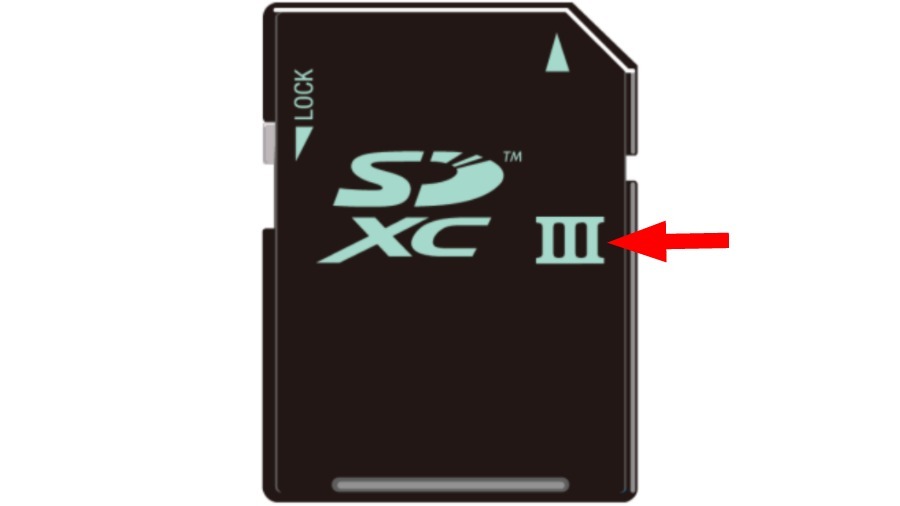
The SD Specification Version 6.0 released by the SD Association at CES 2017 defines the newer UHS-III bus interface for SD cards. As expected, UHS-III brings significant (two times) bus interface speed gain in comparison to the UHS-II interface.
Improvements have been made to enhance bus speeds over full-duplex mode. The UHS-III interface extends the UHS-II modes by introducing two new full-duplex modes, FD312 (312 MB/s) and FD624 (624 MB/s).
UHS-III bus interface also reduces the time required by the SD card to go from the power saving state, when the card is not in use, to the active state.
As the specifications are fresh, you won’t find any UHS-III SDHC or SDXC cards out there on the market. It finds its use on devices requiring real quick data transfer. For instance, when recording 8K, 4K, 360-degree videos on professional cameras.
Which one to choose?
With every subsequent version of the UHS interface adds to the performance of the SD cards, allowing them to work in more data-intensive environments. You can understand the essential difference between UHS interfaces as the difference between USB versions.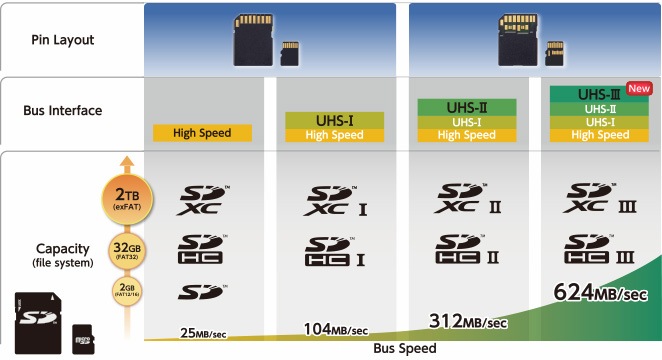
However, a well-known criterion for choosing SD and microSD cards is the Speed Class. You might have heard about Class 10 or Class 4 SD cards. These classes separate the SD cards by their transfer speeds.
So, that was an attempt to give you a superficial idea of the UHS interface. Did you find this helpful? Feel free to suggest Don’t forget to drop your feedback.
SOURCE: Fossbytes


No comments: