Learn how to Add Widgets on Blogger
Learn how to Add Widgets on Blogger
- Adding Widget / Gadget on Your Site
Follow the instructions below:
- Log in to your Blogger Dashboard
- Go to Layout of your blog.
- See the following Screenshot now:
- By clicking on Layout, you will be able to add a widget. When you click on “Widget” as shown in above screenshot, the following Box appears.
- Choose the widget that you need.
- Make setting as you want and save the changes.
- You are done now.
Till then Peace up Buddies!


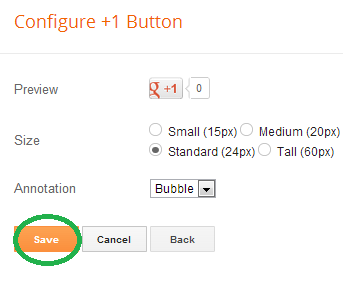


No comments: